To provide a more secure online experience in Virtual Branch, we have activated Enhanced Authentication. Members will be asked to choose a passmark phrase, a passmark security image, and pick security questions.
On the VB sign-in page, click on the box on the left bottom: Enroll in Enhanced Authentication. Then follow the easy directions.
- STEP 1 – Passmark Image: The system selects an image at random, but you can click the “change image” link to select a different image and them enter a phrase. When you are done, be sure to click the NEXT button to continue. Do NOT press the ENTER button or the BACK button during enrollment.
- Step 2 – Passmark Phrase: This is a phrase that you make up. There are no selections offered. It will show up on the bottom of the picture frame around your Passmark Image. The phrase must be between 6 and 20 characters (including spaces) and cannot include special characters. Example: I love onions. This is not a security code or a login ID. Once these are done, click on NEXT.
- Step 3 – Security Challenge Questions: You will be asked to select and answer three challenge questions. Each Challenge Question has a drop-down menu and each menu a has different selection of questions. It is very important to remember your answers! Answers can be from 1-20 characters in length. These questions will be used to confirm your identity when you log on with a computer that is different than the one you normally use.
Finishing Your Enrollment: You will now confirm the image and phrase that appears inside the picture frame, as well as your security questions and answers.
- Review your information.
- If you want to make a change to the image or phrase, click “Change Image or Phrase” link.
- Click the “Challenge Questions” link to change your questions or answers.
- To confirm your information, click the NEXT button. Do NOT press the ENTER button or the BACK button during enrollment!
- Click CANCEL to quit without saving your changes.
If you have any questions about Enhanced Authentication, please contact your credit union.