Our top priority is to make sure your personal information is submitted to us in a safe, secure atmosphere.
Please use this site to submit any information to us that might contain your personal or financial information.
If you have never used this portal, you will want to click on Register to create an account.
- Fill in your email and choose a password (following the password rules on the page) and continue to follow the instructions as prompted.
- Once you are logged in, you will see four tabs. INBOX, COMPOSE, SENT and DRAFTS. To send a document choose COMPOSE if you are uploading/sending the credit union information.
- To attach the document click the “Attach File” located directly under the Compose tab. Browse to the file location on your computer and select the file you want to upload. After selecting your document please make sure to click the “Add File” button. If you have multiple files to upload to the CCU please continue the process until all files are listed in the attachment box. When you are satisfied all files are attached click on the “Finish” button to fully upload to the email. (Note: You may attach as many as 10 files, up to a total of 15 MB.)
- Using the drop down menu in the TO: field please select the best option on whom to send the document to. If the documents need to go to a specific individual in the credit union please choose the department and include their name in the email.
For assistance please contact a member service representative.
CCU Secure Email Portal