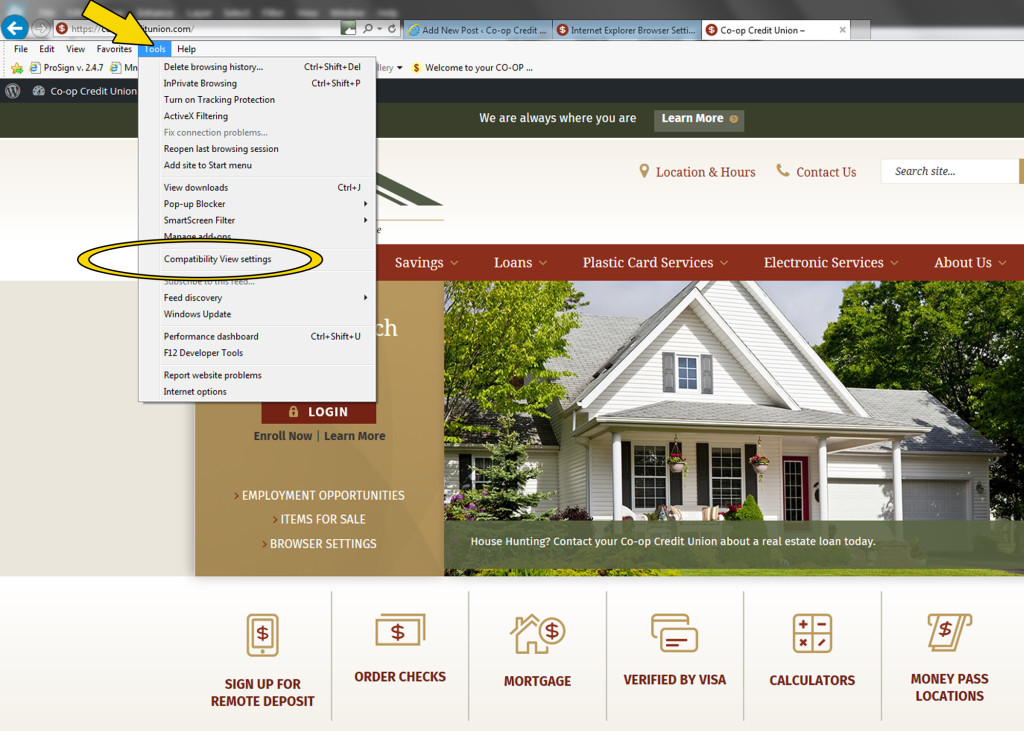With the launch of our new website we have learned that not all users are seeing our website as designed. The common denominator seems to be with the Internet Explorer 10 browser and the compatibility mode setting.
The website users having issues are using the Internet Explorer 10 browser with the compatibility mode turned ON.
Best practices suggest that the compatibility mode should only be turned on if a site the user is viewing was built to use something specifically found in an older version of IE. By enabling compatibility mode, the user is basically forcing their newer browser (IE 10) to run and render pages as though it was an older version of IE. If there are specific sites that need to run in compatibility mode, the user should add them to the compatibility list in IE 10. To summarize, compatibility mode should be the exception, not the rule.
To correct this issue, open your Internet Explorer and CLICK ON “Tools”, next navigate down to “Compatibility View” and select it. These steps should turn the mode off and the site should render fine. The rending should immediately display correctly as soon as you turn that setting off, if not you may have to refresh your browser. You can accomplish this by closing (“X out”) the browser and relaunching or by clicking on the refresh arrow in the browser’s address bar.